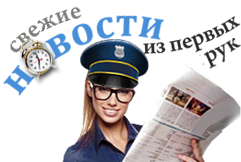|
Tuxera NTFS for Mac 2018 with macOS Mojave support
We are excited to announce a brand-new release of Tuxera NTFS for Mac with macOS Mojave support!
Edit your files on Windows NTFS drives in macOS Mojave
Tuxera NTFS for Mac is a file system driver giving you access and full read/write capability to Windows NTFS-formatted drives on your Mac. Our latest version supports macOS 10.14 Mojave and is also backwards compatible all the way to Mac OS X 10.4 Tiger. With Tuxera NTFS for Mac 2018, you can seamlessly use your drive between your Mac and Windows computers.
Free upgrade for existing customers
We always suggest using the latest version of our software to get the performance upgrades and new features. However, if you're using the older version of Tuxera NTFS for Mac 2018 with High Sierra support, you do not need to update our software when you upgrade to Mojave at this time.
But if you're still using Tuxera NTFS for Mac 2016 or an earlier release, you'll want to update to our latest version. Existing customers can upgrade Tuxera NTFS for Mac to newest version free of charge. To update, simply go to System Preferences - Tuxera NTFS For Mac - Updates tab on your Mac (for Tuxera NTFS for Mac 2015 and above). Or you can always get the latest version directly from our website.
New to Mac?
If you have just switched from Windows to Mac, you might be having trouble copying files to hard drives used on Windows. This is because out of the box, Apple's Macs only come with support for reading NTFS drives, the popular file system used in Windows. With Tuxera NTFS for 2018, you can read and write files to your NTFS-formatted USB drives, and use those drives on both your Mac and Windows computers.
If you don't have a license yet, you can buy one from our website. To test out Tuxera NTFS for Mac before purchase, you can download a 15-day trial from our website. Here are some helpful videos and links to get you started:
How to install Tuxera NTFS for Mac 2018 with Mojave support: https://youtu.be/uv6NTED593Y
Tuxera NTFS for Mac FAQ: https://www.tuxera.com/products/tuxera-ntfs-for-mac/faq/
Formatting an NTFS drive using a Mac: https://www.tuxera.com/blog/formatting-an-ntfs-drive-using-a-mac/
How to format drives in NTFS on a Mac - in 3 easy steps: https://www.tuxera.com/blog/how-format-drives-in-ntfs-on-a-mac-in-3-easy-steps/
Get Tuxera NTFS for Mac with Mojave support here: http://www.tuxera.com/products/tuxera-ntfs-for-mac/
Контактное лицо: Tuxera Inc.
Компания: Tuxera Inc.
Добавлен: 01:09, 01.11.2018
Количество просмотров: 591
Страна: США
| «1С-Рарус» — в топ-3 рейтинга TAdviser по цифровизации HoReCa, 1С-Рарус, 22:31, 04.02.2026, Россия188 |
| «1С-Рарус» занимает лидирующие позиции в рейтинге TAdviser по цифровизации HoReCa. Компания предлагает индустрии гостеприимства и питания специализированные решения на платформе 1С, способствуя оптимизации процессов в условиях высокой конкуренции и регуляторных вызовов. |
|
 |