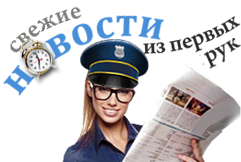|
Mirekusoft LLC releases Mirekusoft Install Monitor 4, the uninstaller for taking control of your PC
Contact Information:
Kwadwo Mireku
Mirekusoft LLC
(510) 397-9132
support@mirekusoft.com
Mirekusoft LLC Announces the Release of Mirekusoft Install Monitor 4.0, an advanced uninstaller
FOR IMMEDIATE RELEASE
Sunnyvale, CA – Mirekusoft LLC is pleased to announce the release of Mirekusoft Install Monitor 4.0, which provides the best way for Windows users to maintain the performance and reliability of their system. It gives users visibility into what applications change on their system and provides 100% cleanup when removing programs. It is available for download as a 30-day free trial at https://www.mirekusoft.com.
The new version builds on the existing version to help better maintain system performance. The product runs on Microsoft Windows Vista/7/8/8.1/10 and is available for $24.99. Install Monitor works by monitoring what resources such as file and registry are created when a program is installed. It then allows you to manage/remove the program similar to the way phone store apps work. It is designed to reduce the impact of programs on system performance/reliability. The new version includes a new user interface, a new uninstaller, and several performance and reliability improvements. The installer now supports single button install.
“Users are tired of slow and unreliable computers. Install Monitor is designed to put users back in control. It helps maintain the performance and reliability of your system and gives you visibility into changes made by applications. It does this in a way that is simpler and more effective than other products.” said the company founder, Mr. Mireku.
The goal of Mirekusoft LLC is to produce efficient, reliable, and easy to use software that enhances the computing experience and solves real problems. Mirekusoft Install Monitor fulfills that goal by making it easier to maintain performance and reliability of Windows systems. Some of the features include the Startup tab which allows you to prevent programs from starting automatically. The Performance tab allows you to easily see what resources your programs are using at any point in time. The Program Tree makes it easy to see what programs were installed together. More information is available at https://www.mirekusoft.com/how-it-works.
###
Контактное лицо: Kwadwo Mireku
Компания: Mirekusoft LLC
Добавлен: 01:17, 11.01.2019
Количество просмотров: 532
Страна: США
| «1С-Рарус» — в топ-3 рейтинга TAdviser по цифровизации HoReCa, 1С-Рарус, 22:31, 04.02.2026, Россия188 |
| «1С-Рарус» занимает лидирующие позиции в рейтинге TAdviser по цифровизации HoReCa. Компания предлагает индустрии гостеприимства и питания специализированные решения на платформе 1С, способствуя оптимизации процессов в условиях высокой конкуренции и регуляторных вызовов. |
|
 |