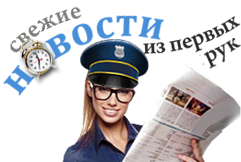|
Canvas GFX, Inc. releases the latest edition of the graphics software
Plantation, FL ( June 26, 2019 ) -- Canvas GFX, Inc. releases the latest edition of the graphics software, Canvas Draw 6 for macOS. Canvas Draw 6 is stacked with an array of vector and raster image editing tools, built-in templates, and over 2000 symbols. Built with business professionals and creatives in mind, Canvas Draw 6 proves to be a diverse content creation tool with the power to generate projects, from precise technical drawings to metrics, from architectural design to logo design.
Learn more: https://www.canvasgfx.com/en/products/canvas-draw/
Get a free 30 day unrestricted trial: https://www.canvasgfx.com/en/products/canvas-draw-6-for-macos/thank-you/
New Features
* Visual Combine tool, which allows you to visually and intuitively combine the common areas of overlapping vector objects to create complex shapes.
* Vector Brush tool, which allows you to draw vector curve paths with strokes with tapered ends.
* Mirror tool, which will make a reverse copy of selected objects in 2 clicks. The mirror axis can be drawn or snapped to other objects and rotated freely.
* Annotation Notes, which now supports auto-numbering and auto-alphabetizing. EasyShapes like circles, squares, rounded squares, or diamond shapes can be used for annotations.
* Ink/Stroke Selection tool, which allows you to select an object with specific attributes and every object sharing those attributes will also be selected.
* Page Navigator palette, which displays thumbnail previews of the pages in your document. Using the Page Navigator palette, you can quickly find and go to a particular page.
* Object Path Editor palette (Path | Object Path Editor), allows you to view and edit the X/Y coordinates of each individual point of a basic vector object, polygon, or Bézier curve.
* Replicate and Position (Edit | Replicate and Position), which replicates objects and then strategically positions them according to specified X/Y coordinates.
* Fractalize (Effects | Fractalize), which makes outlines of vector objects irregularly jagged.
* Colorize (Effects | Colorize), which allows you to tint vector objects with a solid color fill or pen inks when you want to mix two colors, or shade one color with another.
* Dark mode support with updated icons in the Toolbox, Toolbar, and other areas.
Контактное лицо: Canvas Support
Компания: Canvas GFX
Добавлен: 22:43, 23.08.2019
Количество просмотров: 464
Страна: США
| «1С-Рарус» — в топ-3 рейтинга TAdviser по цифровизации HoReCa, 1С-Рарус, 22:31, 04.02.2026, Россия175 |
| «1С-Рарус» занимает лидирующие позиции в рейтинге TAdviser по цифровизации HoReCa. Компания предлагает индустрии гостеприимства и питания специализированные решения на платформе 1С, способствуя оптимизации процессов в условиях высокой конкуренции и регуляторных вызовов. |
|
 |